For important security fixes and feature enhancements, keep your Zoom software up to date.
Zoom updates their software on a regular basis to address security flaws, bugs, and to provide feature enhancements. The good news is you are likely to be prompted by Zoom to update your software when a new version is available. Follow the prompts and keep your software up to date.
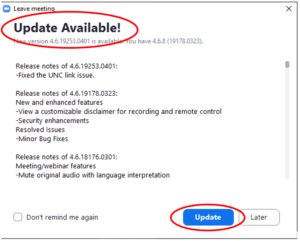
If you’re not sure if you have the latest Zoom software you can check for updates and follow the prompts.
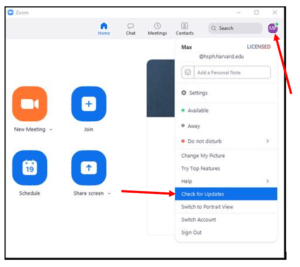
The latest Zoom software can be found at the Zoom Download Center.
Security and Privacy tips, troubleshooting guides, and training links can be found at the Harvard University Zoom web site.
More questions answered at the SPH Zoom FAQ page.




You must be logged in to post a comment.