Process
To change a student’s grade, an instructor should submit a Change of Grade form in my.harvard. To submit a Change of Grade form, please follow the instructions below.
- Log in to the my.harvard portal, then click on the ‘Teaching/Advising’ tab, then click ‘HSPH INC/Grade Change Request’
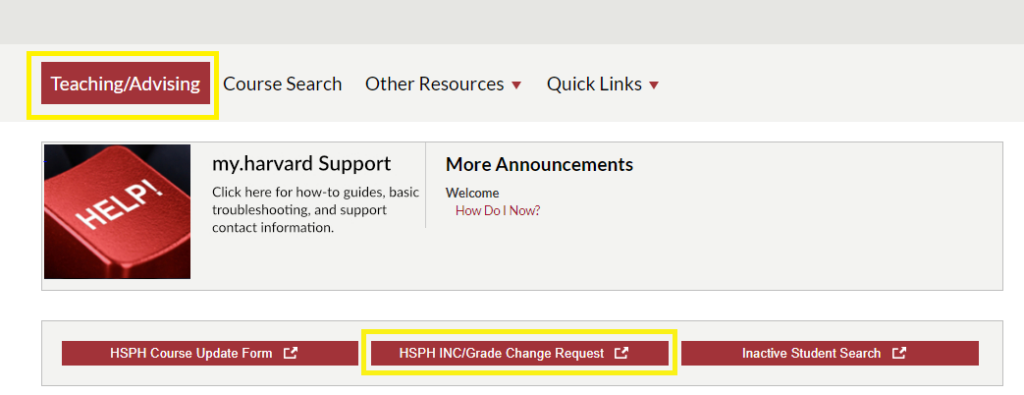
2. Complete the fields in the form, then click ‘Submit’. Please note that the ‘Student Preferred Name’, ‘Current Grade’, and ‘Grading Basis’ fields will auto-fill.
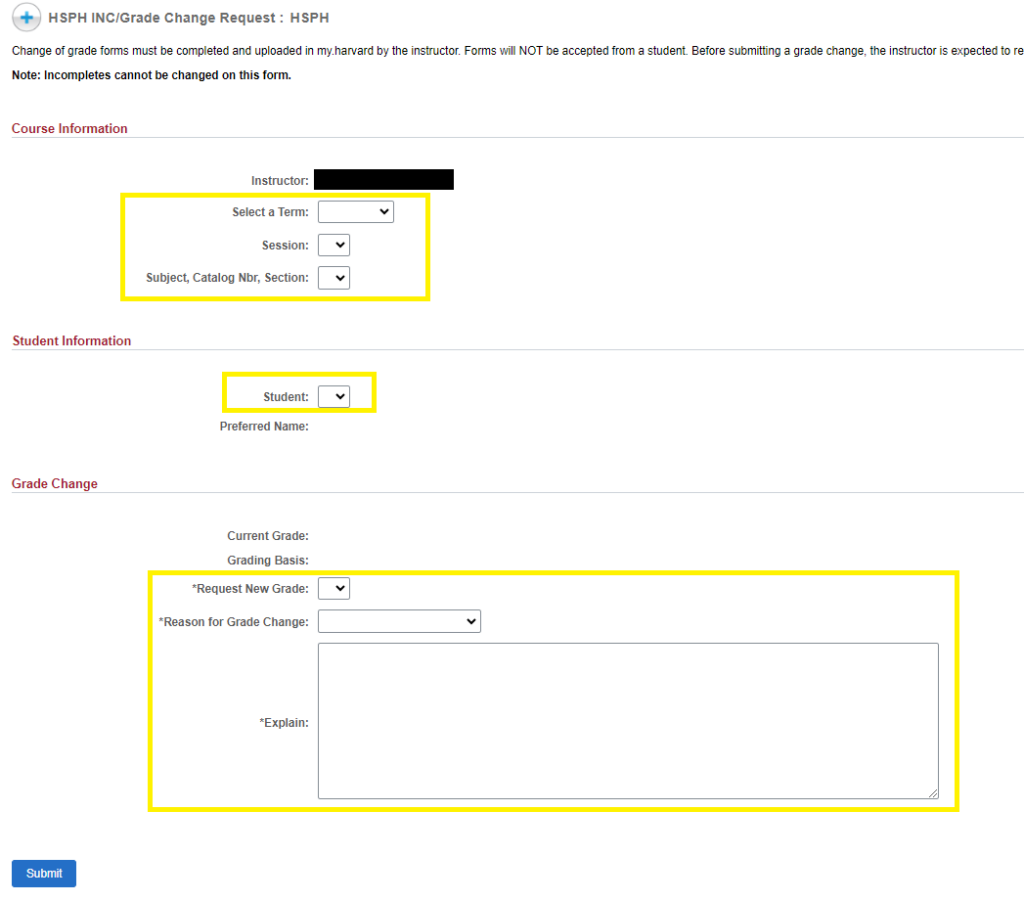
3. Once submitted, the form will be routed to the Department/Program Chair for review, and if approved will then be routed to the Registrar’s Office for processing.
4. You will receive a confirmation email when the grade change has been approved by the Registrar’s Office. You will also be copied on the email communication that is sent to the student whose grade has been changed.
Grade Change Policy
Final authority for the designation of grades rests with the primary instructor of each course. Only primary instructors may initiate a change in grade once a grade has been submitted to the Registrar’s Office. Change of Grade Forms requests will not be accepted from a student.
Grades cannot be changed after a degree has been voted, nor will a grade change be considered beyond one term following the initial due date of the grade.
For grade changes other than those made to resolve an incomplete, the primary instructor is expected to indicate that they have reviewed the work of all other students in the course to determine that no similar errors have been made and gone uncorrected (CAD 1/89).




You must be logged in to post a comment.