Background
Incomplete Grades submissions are done electronically in my.harvard as part of the grade roster submission process. As part of the incomplete grade submission instructors indicate a “lapse to grade,” which is the grade assigned if the student does not complete additional work, and the “grade due date,” which is the date when the grade is due to the Registrar’s Office.
Instructors should follow the ‘Replacing INC Grade with Final Grade‘ process to submit the final grade to the Registrar’s Office. This must be submitted at least 2 days before the grade due date entered as part of the incomplete.
Process
- Select the INC grade in the grade roster for the student being assigned the INC Grade.
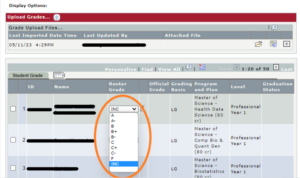
2. Click on the pencil icon that displays next to the INC to open the incomplete “grade note”.
![]()
3. Review the instructions on the grade note page, and then enter the grade due date, lapse-to grade, and the incomplete contract information:
- Grade Due Date = the date that the final grade is due to the Registrar’s Office. On this date the INC is automatically replaced by the lapse-to grade or the INP
- Lapse-To Grade = the grade to be assigned should the student fail to complete the work
- “Grade Roster Note” – Enter the details of the incomplete contract here, including the work that must be submitted and the deadline for submitting such work.
Click “OK” when all information is entered. Note that this information will be shared with the student.
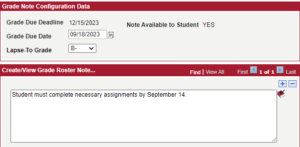
4. After completing the grade roster, follow the normal grade roster submission process to post grades.
5. When your grades are posted, the student(s) with INC grades will receive a notification that they have an Incomplete Grade Contract to acknowledge in their student portal. The student will be prompted to read the contract (the Incomplete grade due date, the lapse-to grade, and the grade roster note) and electronically acknowledge the contract.
6. When the student has clicked the Acknowledge button on their contract, thereby electronically accepting the Incomplete Grade Contract, you will receive an e-mail notifying you of the acknowledgement.
7. Once the student submits the final work, and it is graded, follow the ‘Replacing INC Grade with Final Grade‘ instructions to update student’s final grade.
8. If a grade needs to be changed after the INC is replaced, or the lapse-to grade is assigned, the Change of Grade process should be followed.
Notes on Communications:
- When an INC grade is assigned to a student, the Registrar’s Office will email the incomplete contract information to the student with a cc to the instructor and the department/program academic administrator.
- The student, instructor, and academic administrator will be notified when the final grade has been applied, whether it is through the final grade form or by the automatic process.
- Instructors will receive a reminder about upcoming incomplete grade due dates at least 1 week prior to the grade due date in my.harvard.




You must be logged in to post a comment.