To submit a Leave of Absence Petition, please log in to https://portal.my.harvard.edu/ and click on the Student Home tab, then click on ‘Documents’. You will see the Leave of Absence form in the ‘Electronic Forms’ section.
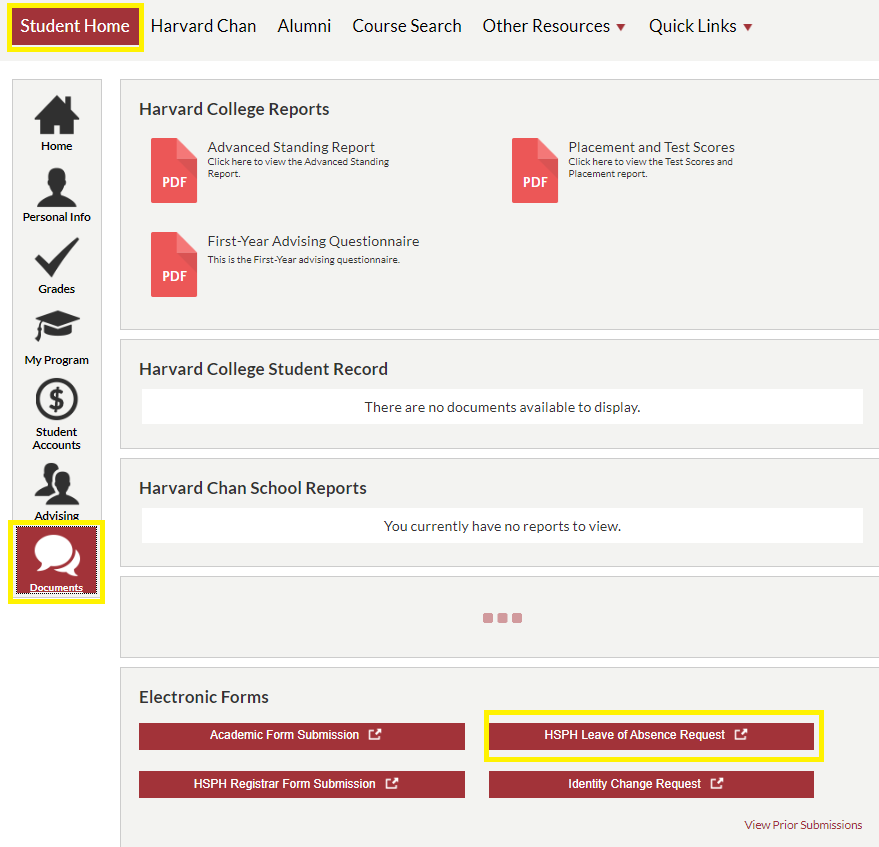
After clicking on ‘Leave of Absence Request’, complete the form, attach additional documentation if necessary, then click submit.
Note: For MPH and SM students, requests must include an Academic Plan.
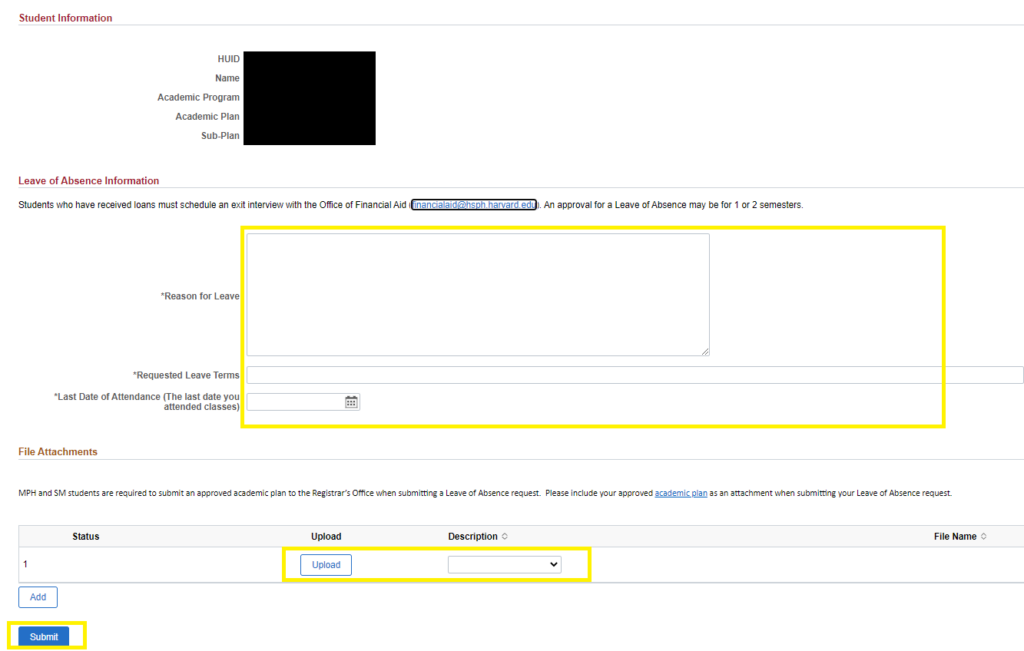
After submission, the form will be sent to your advisor, department/program chair, Harvard International Office (International students only), The Office of Financial Aid, and the Registrar’s Office for review. You will be notified once the Registrar’s Office has reviewed your request.
You can view the status of or cancel your submitted form(s) by clicking ‘View Prior Submissions’ in the ‘Electronic Forms’ section of the documents page.
Please Note: Students can only submit one petition at a time; a new petition may not be submitted while a previously submitted petition is still pending. If you need to submit a new petition or make corrections to a current petition:
- You can cancel your submitted form by clicking ‘View Prior Submissions’ in the ‘Electronic Forms’ section of the documents page, then click ‘Cancel Form’
- Wait for your current petition to be fully processed (approved/denied) and then submit a new form.
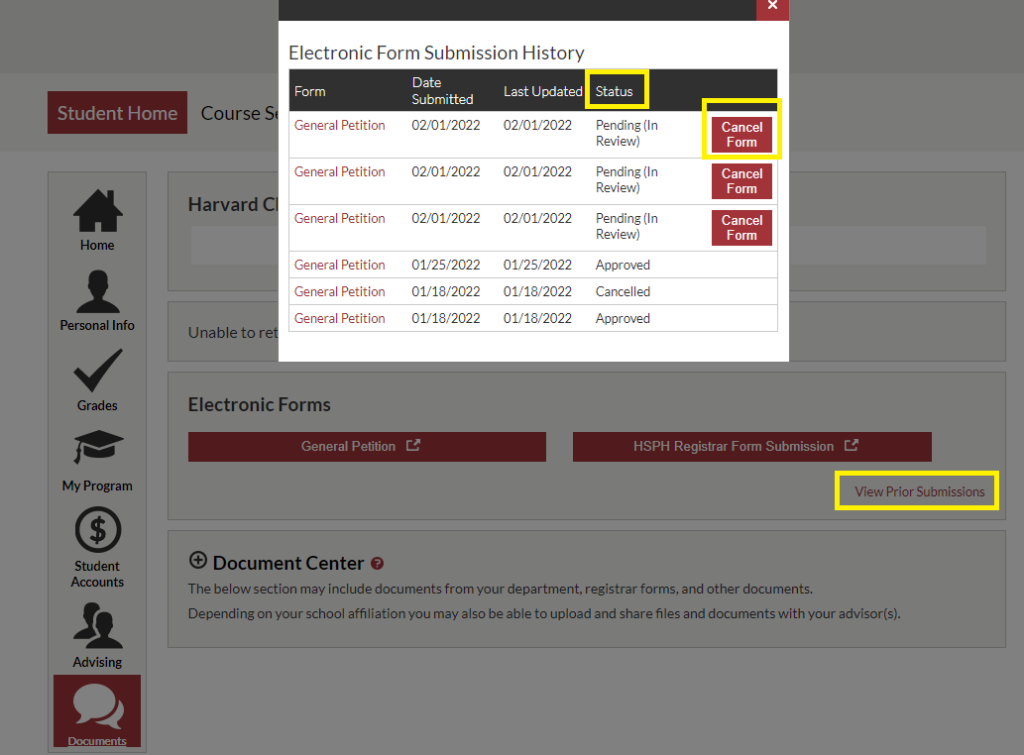




You must be logged in to post a comment.