Enrollment and Expected Graduation Certifications
If you need a certification of enrollment, you can generate a letter by going to your my.harvard portal → Student Home → Documents → Document Center, then click on ‘View Report’ next to ‘HSPH Enrl Verif Letter’.
If you need a certification of expected graduation, it is now included in the certification of enrollment letter, which you can generate by following the above steps.
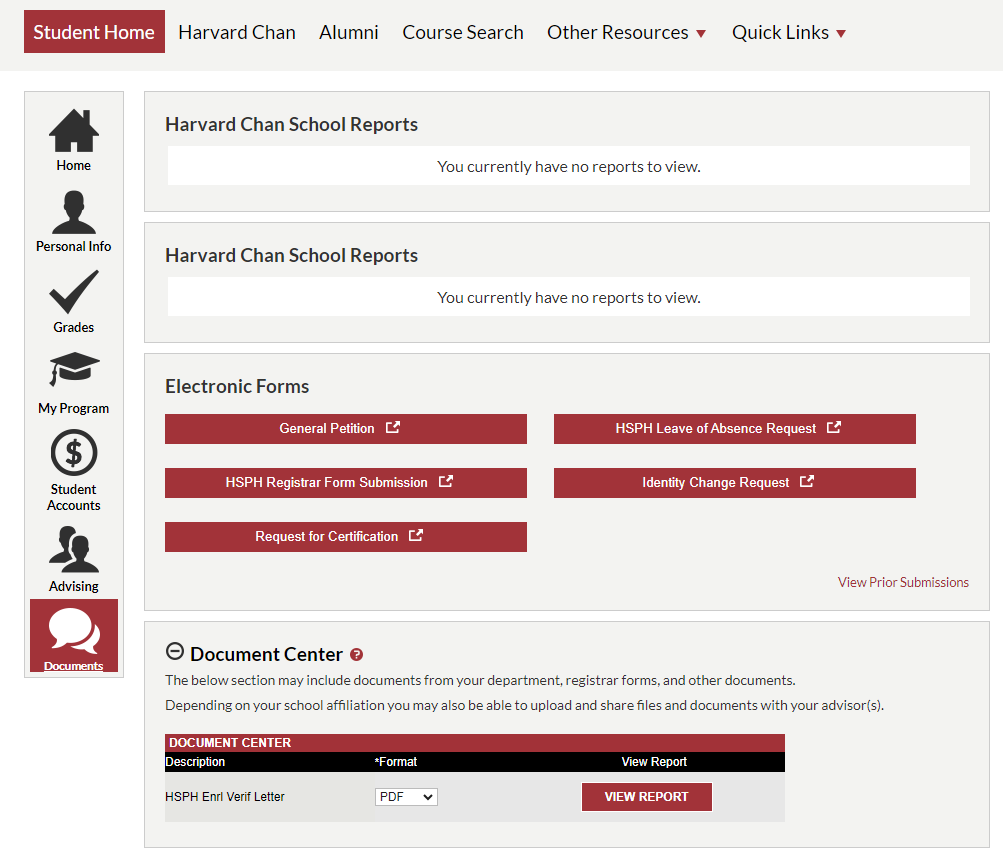
Tuition and Fees Certification
If you need a certification of tuition/fees, you can generate a PDF of your account at any time by using the print functionality at View Student Account, either for one term or a range of terms.
Other Certification Requests
To submit a Request for Certification for Graduation (alumni) or Other Certification Requests, please log in to https://portal.my.harvard.edu/ and click on the Student Home tab, then click on ‘Documents’. You will see the Request for Certification form in the ‘Electronic Forms’ section.
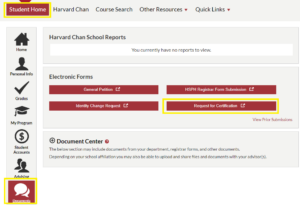
After clicking on ‘Request for Certification’, complete the form, enter comments if necessary, then click submit. After submission, the form will be sent to the Registrar’s Office for processing. You will be notified once the Registrar’s Office has processed your request. Please be aware that the certification may take up to 7-10 business days to process.

You can view the status of or cancel your submitted form(s) by clicking ‘View Prior Submissions’ in the ‘Electronic Forms’ section of the documents page.
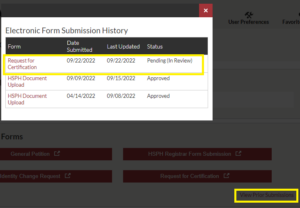




You must be logged in to post a comment.