Digital Writing Assistants are tools that can quickly review your writing and provide timely and personalized feedback on how you can improve its readability and sentence structure. This service is a tool that can support your writing now and offer suggestions on how you can improve it in the future.
Grammarly for Education is a self-service digital writing assistant that is accessible through VDI or as an application downloaded to your device.
Key features and benefits
- Comprehensive Writing Assistance: Grammarly provides in-depth writing suggestions, covering grammar, punctuation, style, and tone, to help you express yourself with clarity and confidence.
- Academic Writing Support: Tailor Grammarly to your academic needs, whether you’re working on an essay, thesis, or research paper. Receive genre-specific suggestions to enhance the quality of your writing
- Plagiarism Checker: Ensure the originality of your work with Grammarly’s plagiarism checker, helping you maintain academic integrity and avoid unintentional plagiarism.
Seamless Integration: Access Grammarly across multiple platforms, including your favorite word processors and web browsers. Write with confidence, knowing that Grammarly is there to support you wherever you are.
Available to
Service cost
Core Service - Provided at no cost
Provided at no cost to students.
Note: If you are not a student and are interested in using Grammarly, please contact your Department Administrator for more information.
How to get started
Sign up for your Grammarly account:
- Visit: https://hsph.me/grammarly
- Sign in with your Harvard Key. You will be walked through setting up a new Grammarly account.
- If you have an existing account using your @hsph.harvard.edu email address, you will be prompted to join the Harvard T.H. Chan student Grammarly for Education when you login.
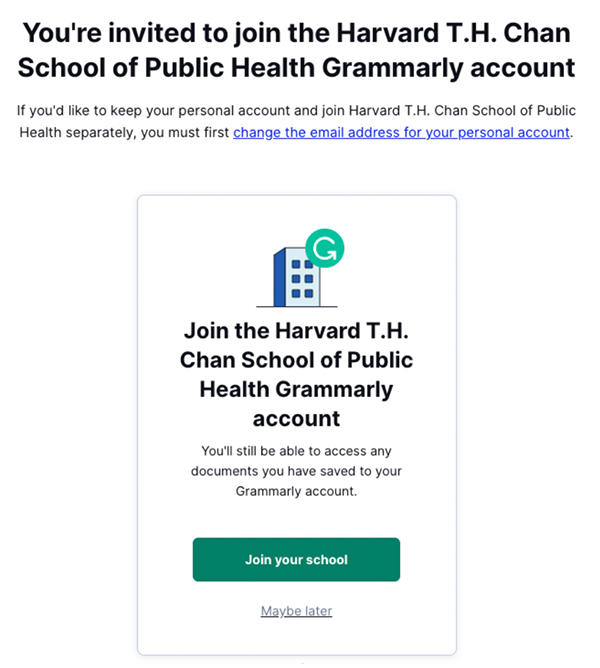
-
- If you have a Grammarly account using your personal email address and would like to move to an HSPH Grammarly account, first change your Grammarly account to use your @hsph email address by following the instructions here. Then sign in using your Harvard Key at https://hsph.me/grammarly
Install the Grammarly application:
- Students can follow this guide to install Grammarly on their personal computers.
- Grammarly is installed on Student VDI and can be launched from the start menu.
Note: SPH IT can provide you with limited troubleshooting assistance and guidance on best practices for its effective use. For more information on features or advanced topics, check out the Grammarly support portal.
What happens when I graduate?
When you graduate, your student Grammarly account will automatically be converted to a free account. If you would like to continue to use Grammarly’s paid features, you can purchase a personal license.




You must be logged in to post a comment.