Introduction
Search Engine Optimization (SEO) enables you to boost the visibility of content in a search engine’s “organic” or unpaid search results. It is one of the most effective ways of getting content in front of users who care about your organization and work. Our new website’s success hinges on thoughtful SEO strategies.
Download a quick tipsheet on writing for the web.
Guiding principles
Google routinely updates its Search Quality Guidelines, which contain a wealth of information about how to structure, attribute, and present content. The key points for Harvard Chan School:
- Create content for users, not for search engines. While we want to optimize SEO, we do not want our content to sound mechanical or robotic. That will turn off readers… and ultimately harm our SEO, as Google seeks to prioritize content created by humans rather than AI.
- Spend time writing metadata (title tags, meta descriptions) that accurately reflects the content of the page. This is critical for ensuring your content will show up in the right search engine results.
- Make sure page titles and headings are clear and accurate.
- Organize page content with a clear hierarchy, using the headline structures explained below.
- Create useful, information-rich pages.
- Include links and make sure they go to relevant content. Linking to other pages within your own site can be helpful.
Expertise, experience, authority, and trustworthiness
Google’s reviewers look for your website to demonstrate Expertise, Experience, Authority, and Trustworthiness (E-E-A-T). Typical elements of E-E-A-T include:
- A strong brand reputation (Authority & Trustworthiness)
- Credible content that is linked to from other trustworthy websites (Authority)
- Credible sources for your own content, clearly cited and linked (Expertise & Authority)
- Coverage and mentions in the press (Authority & Trustworthiness)
- Short (1-2 sentence) author biographies, when feasible. (Expertise & Experience)
Harvard Chan School possesses many of these elements; the site also benefits from the Harvard brand, which is synonymous with credibility.
Keywords
Keywords are essential for SEO. Understanding your target audience and the search terms they are most likely to use will help with keyword selection. Some of this understanding will come over time as we analyze user behavior after the site is live.
Keywords should be incorporated into page content, headers, and metadata, but in a natural way; don’t jam them into the text in a way that makes it cumbersome to read.
Identifying keywords
Tools such as ahrefs.com and SEMrush can be helpful in comparing different versions of a keyword to find the one that works best for your content. Google’s own Keyword Planner can also provide insight into keyword search volumes and user behaviors.
You should also check search results for potential keywords (by simply entering them into Google) to see what comes up and assess whether your content is a good fit. Users get frustrated if the content surfaced by a search doesn’t match their expectations, so it’s counterproductive to load your page with high-traffic search terms unless the content is truly relevant.
Common user behaviors to consider
- Informational Intent: The user seeks specific answers. She might search for “health implications of a sugary diet.”
- Navigational Intent: The user is evaluating options, looking for reviews or expert opinions. He often looks for specific organizations, programs, or individuals.
- Transactional Intent: The user is ready to commit to a specific purchase, solution, or service and looking for detailed information or ways to take action. Queries often include words such as ‘buy,’ ‘donate,’ ‘apply.’
Which type of readers do you expect to be using your page? How can you help them find it quickly and navigate it efficiently?
Once you have identified a target keyword, or group of keywords, seek to use it in the following places:
- In the title tag (PAGE TITLE – KEYWORD PHRASE | SITE)
- In the meta description
- In the first paragraph of content, if possible
- In at least one header (H1, H2, H3, etc)
Note: You do not need to use the keyword repeatedly throughout the page. Do try to include related keywords in the body of the page if appropriate for the content.
Title tags
Title tags are important both to drive clicks and to improve search rankings.
The tags should be 40-60 characters. If they’re longer, they may not appear on a search engine results page, or could be re-written by Google.
The best format is: PAGE TITLE – KEYWORD PHRASE | SITE TITLE. If your page title is too long to include a keyword phrase, make sure it has at least one keyword in it. If appropriate, consider using a number or year in the title (for instance: “10 benefits of a high-fiber diet”, or “2024 research impact.”
For post types with longer titles (i.e., news) we recommend using the less formal HSPH for your title tag (“SITE TITLE”) in order to stay within your title tag character count limit. This will allow for more keywords to be used in your title tag. For evergreen pages (i.e., pages that are intended to stay largely the same) or pages with shorter titles, the more formal Harvard Chan School can be used.
Use the vertical line | to distinguish between PAGE title and SITE title. Use the short dash – in between your KEYWORD PHRASE and PAGE TITLE. The use of the short dash is to ensure users physically see as much of the title tag as possible.
Header tags
Web users often multitask and encounter distractions when reading online. So it’s crucial to make your page as accessible and scannable as possible. Hierarchical headings are an important tactic.
In addition to improving readability, header tags boost SEO because search engines can easily crawl these tags and their keywords to determine the page’s content. H1s and H2s in particular should be used on every page, as they factor into search engine rankings.
All pages inherit an H1, or top-level heading, from the title of the page itself. In the content of the page, authors may have a need for other headings – H2, H3 and H4, with an occasional use of an H5 and H6.
It is very important to stick to the established hierarchy of tags!
Don’t use a header like H3 for a non-header element like a pull quote. That’s very confusing to both readers and search engines.
Similarly, don’t skip from H2 to H4 even if it looks nice to you on the page. Again, it confuses both readers and search engines and makes the site look jumbled. Each header type should be used for its established purpose, as indicated in the outline below.
Here is the appropriate hierarchy:
Page Title (Heading 1)
Page Headline (Heading 2)
Main Topic #1 (Heading 2)
Sub-heading for Topic #1 (Heading 3)
Main Topic #2 (Heading 2)
Sub-heading for Topic #1 (Heading 3)
Sub-heading with Additional Information (Heading 4)
Typically <h1> should contain your main keyword, <h2>’s secondary keywords, <h3s> semantically linked keywords. For example an article on The Health Benefits of Yoga might be structured like this:
H1: The Health Benefits of Yoga (page title topic)
H2: X health benefits of Yoga
H3: Increased flexibility
H3: Enhanced strength
H3: Improved balance
H2: Mental benefits of yoga
H3: Reduced stress
H3: Better focus and concentration
H3: Enhanced emotional well-being
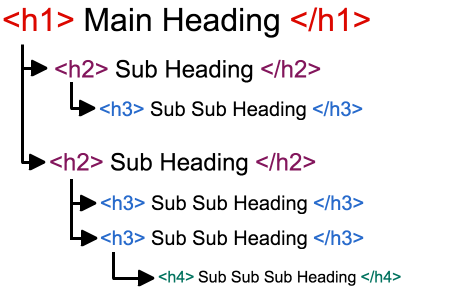
Meta descriptions
A page’s meta description serves as a short summary, which appears beneath the page title in search engine results. If you don’t provide a meta description, the search engine will try to create one. For high-priority pages such as landing pages and highly viewed pages, content owners should write a custom summary to control exactly what users see in search engine results. To increase click-through rates, each meta description should:
- Use plain language.
- Incorporate a primary keyword or phrase, ideally near the beginning of the description.
- Align with the title tag and serve as a longer description of what is on the web page.
- Be concise; typically between 130 – 160 characters, including spaces.
Plain language
The Plain Writing Act of 2010 defines plain language as: “Writing that is clear, concise, well-organized, and follows other best practices appropriate to the subject or field and intended audience.” Among the many benefits, plain writing:
- Increases site engagement and accessibility
- Improves search engine understanding
- Is easier to translate and convert into social media content
Using plain language is especially key in titles, headings, or bullet points. These are seen first by both human scanners and search engines, so the clearer the language, the easier it is for people to make decisions about whether to continue to engage.
Tips for plain writing
Avoid jargon whenever possible. Remove formalities such as “above-mentioned,” “henceforth,” “hereby” and “foregoing” — these make web writing feel unnecessarily stiff. Use short, uncomplicated sentence structure.
Try to keep sentences to fewer than 20 words and paragraphs under seven lines. Break up long, text-heavy pages with multiple subheadings, bulleted lists and short paragraphs.
Note: Reference the Hemingway App or SiteImprove to ensure your content is 8th grade level for non-researcher audiences and below 11th grade level for researchers. If you don’t have access, request SiteImprove access here.
Accessibility
The Web Content Accessibility Guidelines (WCAG) standards offer additional tips for producing good content:
- Follow header structure as outlined in the “Heading Levels” guidelines above
- Include accurate alt-text for all images
- Limit use of complicated graphics (i.e., infographics)
- Regularly check content for errors (i.e, spelling mistakes, typos, broken links, etc) that can create barriers to understanding
On-page content
Write for people, not search engines. Focus on producing thoughtful content that is relevant to the topic or keyword you are trying to target and then weave in SEO best practices.
An ideal web page should do all of the following:
- Be hyper-relevant to a specific topic
- Include target keyword in title tag
- Include target keyword in URL
- Provide unique content about a given subject
- Include subject in image alt text
- Specify subject several times throughout text content
- Link the page back to its category page
- Link the page back to its subcategory page (If applicable)
- Link the page back to its homepage (normally accomplished with an image link showing the website logo on the top left of a page)
URL conventions
When creating new URLs for the website it is important to follow industry best practices, including:
- Keep all URLs in lowercase
- Create spaces between words by using a – (dash)
- Ensure URLs adhere to site breadcrumb and navigation structure
- Use important keywords in URLs and include them in page titles so URL structures match respective page titles
- Use real words and not jargon or acronyms
Nesting pages
Pages should be nested when the topic cannot be covered on a single page without negatively impacting the user experience. There is no set formula; consider content length, keyword search volume, and competitor approaches to decide when to create a new page.
Link strategy
External linking
External linking is relevant to our content in two main ways.
- When a credible site links to us, it improves our SEO. This backlink serves as a vote of confidence in the eyes of search engines, which in return, can improve our ranking on search engine result pages.
- Note: The communications team takes steps to make sure sites backlink to us to improve SEO. You can help! If you see that a credible site (such as news media) mentions your article or page but doesn’t link to it, please mention this to the communications team. We’ll try to secure a backlink.
- If you happen to have contacts with the news media or editors of other credible sites, feel free to reach out to them to ask them to backlink to your page when they’re covering a relevant subject.
- When we link to a relevant external link, it is helpful for users and SEO. Tips for external links:
- Link to relevant external links to improve the user experience. Don’t overdo links, as this could be disruptive. Use them where relevant and useful to the reader.
- Make sure your anchor text is descriptive. Say “read this CNN article to learn more about our biostatistics programs” and not, “click here.” This is especially critical for users who may be using a screen reader, as well as important for Google and other search engines.
Internal linking
Internal links have significant value for users and for search engine rankings, especially when they’re used in the body copy of a web page.
Tips for internal links:
- The hyperlinked (‘anchor”) text should be descriptive so users know what they’ll get if they follow the link. Where possible, the anchor text should incorporate a keyword of the page you’re linking to.
- Avoid generic calls-to-action such as “read more” and “click here”.
- Aim to link to related news articles, press releases, and profiles as well as more standard institutional pages like faculty profiles or departmental landing pages.
- Don’t overdo internal links. It can be disruptive to the reader’s experience to have too many. Use them where relevant and useful to the reader.
Here’s an example of a well-executed link strategy (see link for full article or see screen shot below):
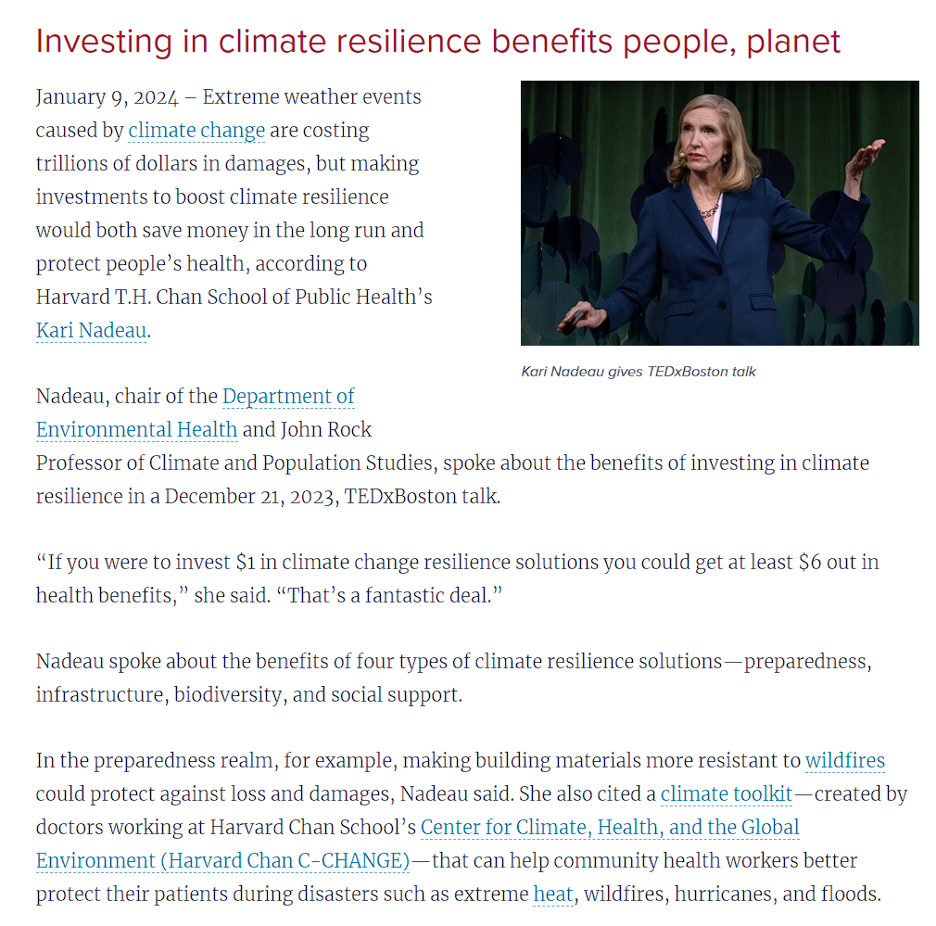
Cross linking between owned web properties
Cross linking (linking to and from other Harvard-owned sites) can help search engines understand and contextualize our website. It can also improve SEO.
Thus, where appropriate, we encourage you to link to credible sites affiliated with Harvard Chan School, such as Harvard Public Health magazine, The Nutrition Source, or the Thich Nhat Hanh Center for Mindfulness in Public Health.
That said, cross linking has to be relevant and should not interrupt the user journey. It is perfectly fine for articles to have no cross linking.
Reviewing and updating content
Every 12 months, editors should review content that is intended to be evergreen (meaning it stays relevant over a long period of time).
The most effective way to do this is to review organic traffic, engagement rates, and bounce rates for a single month. For example, comparing December 2023’s data against December 2022 for a single post will show if traffic is increasing or decreasing and if the content is still engaging users. The editor can then take action as needed:
| Observation | Cause | Action |
| Traffic decline but engagement and bounce rates remain unchanged | Organic ranking decrease or a decline in search interest | Add internal links to the article from relevant content produced in the past year.. |
| Engagement rate decline but traffic stable | Content no longer engages audience | Review layout and consider how to update the page to be more accessible and relevant. .
Compare against other sites competing for the same keyword to discover other ways of displaying information |
| Article receives no traffic but rankings remain | Search demand for the topic has lowered/no longer exists. | Consider using a 301 redirect (a permanent redirect of one URL to another) to retain the SEO value of the article and pass it to a relevant article that is still competing for traffic. |
SEO resources
These tips will help you bring in web audiences who are eager to take action.
- What Is SEO? Learn Search Optimization Best Practices – Moz
- SEO Glossary of Terms [Beginner’s Guide to SEO] – Moz
- Elements of Google Search Engine Results Page • SEO for beginners • Yoast
- What Are Title Tags? [Plus FREE Meta Title Preview Tool] – Moz
- Google Image SEO Best Practices | Google Search Central | Documentation
- Image SEO: How to optimize our alt text and title text • Yoast
- Spam Policies for Google Web Search | Google Search Central | Documentation
- What Are On-Page Ranking Factors For SEO? – Moz
- Headings | Web Accessibility Initiative (WAI) | W3C
- What is link building in SEO? And why do you build links? • Yoast



