The Department of Information Technology is pleased to announce the upcoming availability of Microsoft Windows 11 for your Harvard-owned computer. Upgrading to Windows 11 ensures your computer will be compatible with the latest apps and will continue to receive critical security and privacy updates.
Beginning on Monday, April 10th, we will slowly phase in computers that are eligible to upgrade from Windows 10.
What do I need to do?
Beginning in early April, an IT department pop-up window will appear on your screen prompting you to upgrade to Windows 11. See below for what the pop-up should look like. Follow the prompts to begin the upgrade. Most upgrades should take about 15-30 minutes.
Please note: you will not be able to use your computer during the upgrade.*
You may also defer the upgrade as seen below. This will remove the pop up temporarily and you will be prompted again in 4 days. However, if you want to upgrade manually at a time that is convenient for you:
- From the Start Menu, search for “Software Center”.
- Find the “Windows 11 Update” and click Install.
- This method typically adds additional time to complete the upgrade. You can expect approximately 30-60 minutes.
*The window will not come up if either Zoom or Powerpoint is running, to avoid an unwanted interruption during a presentation or meeting
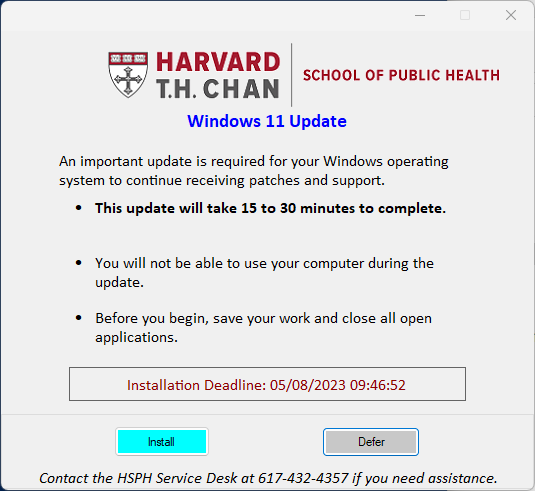




You must be logged in to post a comment.