It is possible to control your office computer remotely.
Key Features and Benefits
- Permits secure access to specialized software from off-campus that is not available over the Internet.
- Keeps data on the Harvard network.
- Keeps data on SPH-managed computers.
Requirements & Limitations
- Requires an active HUID (Harvard University ID).
- Requires a VPN (Virtual Private Network) account.
- Requires login with HarvardKey two-step verification. Activate two-step verification now.
- Requires office computer to be powered on.
- Requires office computer to be configured by IT to accept Remote Desktop Connection (RDC).
Getting Started
- Contact IT and request a VPN account and a Remote Desktop setup for your OFFICE PC. You will need:
- Your HUID
- Your Email address
- The IP address of your office computer. On SPH-managed Windows PC you will find an icon on your desktop called “What is my IP”. Clicking this will show your PC’s IP address.
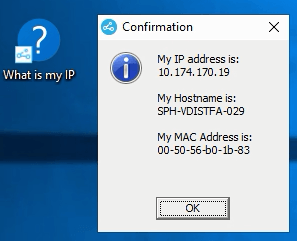
- IT will:
- Be sure you have a VPN account that will allow you access to your OFFICE computer.
- Tell you what VPN “tunnel” to use.
- Configure your OFFICE computer to:
- accept Remote Desktop Connection (RDC).
- only accept RDC connections from you.
- not power off or go to sleep.
Configuring your HOME PC
The configuration settings for your HOME PC will be slightly different depending on the type of OFFICE computer you’re connecting to.
Connecting your HOME PC to your OFFICE PC.
- Connect to Harvard VPN following the VPN connection instructions.
- Note the format of your Username shown in Step 7 of the VPN connection instructions. Your tunnel (provided to you by IT) will be either #gencom or #HSPH
- For reference the VPN service is at https://vpn.harvard.edu
- Once your HOME PC is connected to the VPN service you can connect to your OFFICE PC.
- In Windows 7: Go to the Start menu, then search “Remote Desktop”. Choose the file named Remote Desktop Connection. Enter the IP address of your OFFICE PC. You will also need to enter your username and password.
- In Windows 10: Type Remote Desktop Connection in the taskbar search.
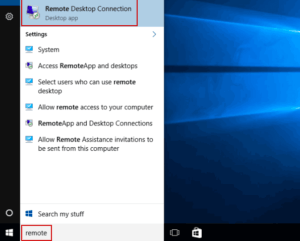
Select Remote Desktop Connection. Input the IP address of your OFFICE PC along with your username and password. Select Connect.
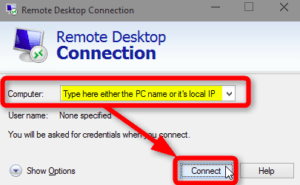




You must be logged in to post a comment.