This is to let you know that all surveys currently using the “Public Health” theme in Qualtrics will soon receive a fresh appearance. A collaboration between the HSPH Web Apps and Communications teams, the new template focuses on making survey forms more readable, accessible, and compliant with current branding standards.
Note: If your Qualtrics form does not use the Public Health theme (e.g. if it’s for internal Harvard employee–use only) this update will not affect it.
What can I expect?
On Monday, July 12th, users who have created surveys using the Public Health theme will see the styles of their surveys updated. See below for an example.
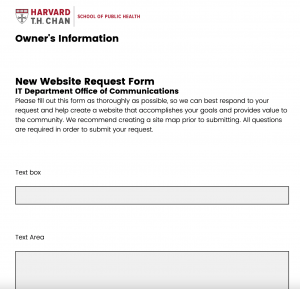
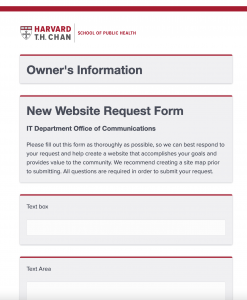
How do I know if my survey uses the Public Health theme?
Log in to Qualtrics and open your survey. Click on the “Look and feel” tab along the left (looks like a paint roller). The name of the theme your survey is using will be listed under the “Theme” header, as in the screenshot below.
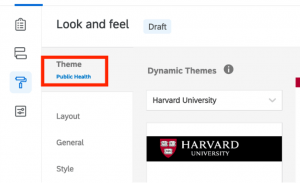
When is this happening?
The new theme will go live Monday, July 12th. On this date, all surveys currently using the Public Health Qualtrics theme will be automatically upgraded to the new look and feel.
What do you need from me?
Nothing, this is just a heads up!
However, if you currently have active surveys in Qualtrics that use the Public Health theme, and you are concerned about the way the new theme might affect their display, you can test the new layout by taking the steps laid out in this wiki article.
What if my form looks weird in the new theme?
If you have any issues, or your form looks broken or confusing in the new theme, please contact WebApps@hsph.harvard.edu. Please include the name of your form and a description of the issue you’re seeing (please provide screenshots if you are able).




You must be logged in to post a comment.