The VPN (Virtual Private Network) login process has changed to better integrate HarvardKey and DUO 2-step verification. Users still access the VPN service via the Cisco AnyConnect client, but the login format has changed such that the VPN “tunnel” name is added to the VPN connection URL. The new format is shown here.
Note: This field is case sensitive. The tunnel name must be lowercase.
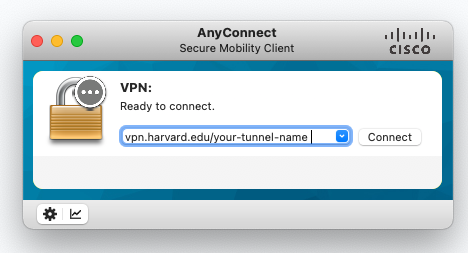
The old format put the tunnel name after the username using a #, and will no longer work as of 8/11/23.

If you have any questions, please contact the IT Help Desk at (617) 432-4357 or email helpdesk@hsph.harvard.edu.
Harvard T.H. Chan School of Public Health
Department of Information Technology




You must be logged in to post a comment.