Some courses require instructor permission. This is obtained by submitting a petition in my.harvard. Petitions can also be requests to enroll in a course when the student does not meet the enrollment requirements. An instructor’s verbal or email consent is NOT a substitute for an approved petition.
Step 1. Add the course to the Crimson Cart
Step 2. Select the course and click Validate
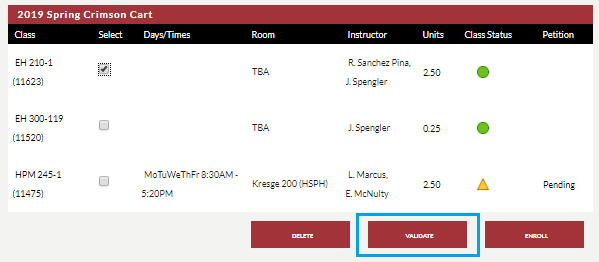
Step 3. Click Submit Petition
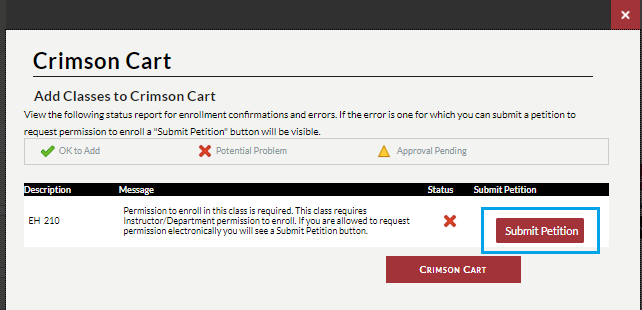
There is the option to add a comment for the instructor when submitting a petition:
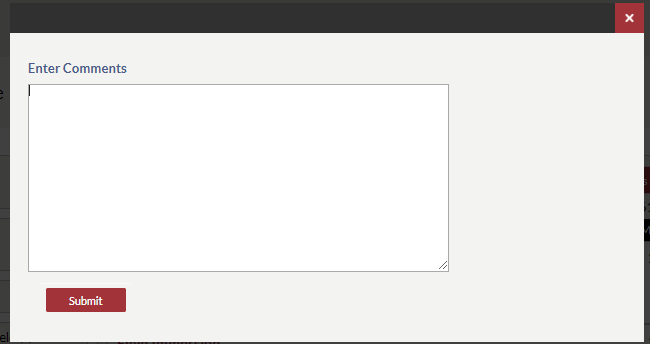
During the enrollment period, students will get daily email summaries on the status of their petitions. When the petition approval is still pending, it will look like this:
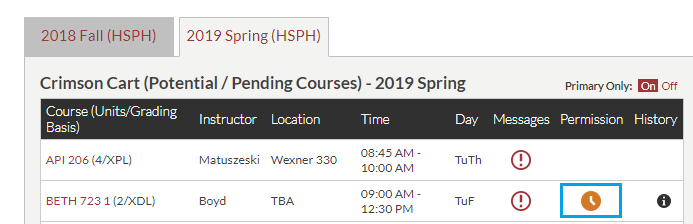
When the petition is approved, it will look like this:
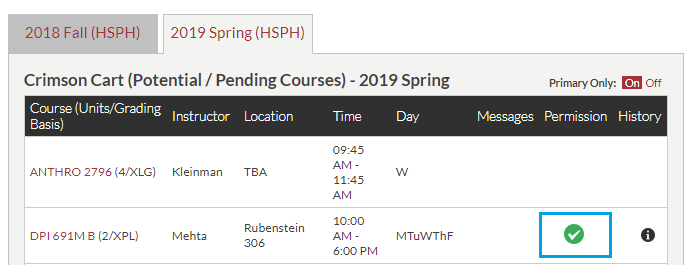
Step 4. Once the petition is approved, do not forget to finalize enrollment in the course! Enrollment in the course is not finalized until this step is taken. Click Enroll



