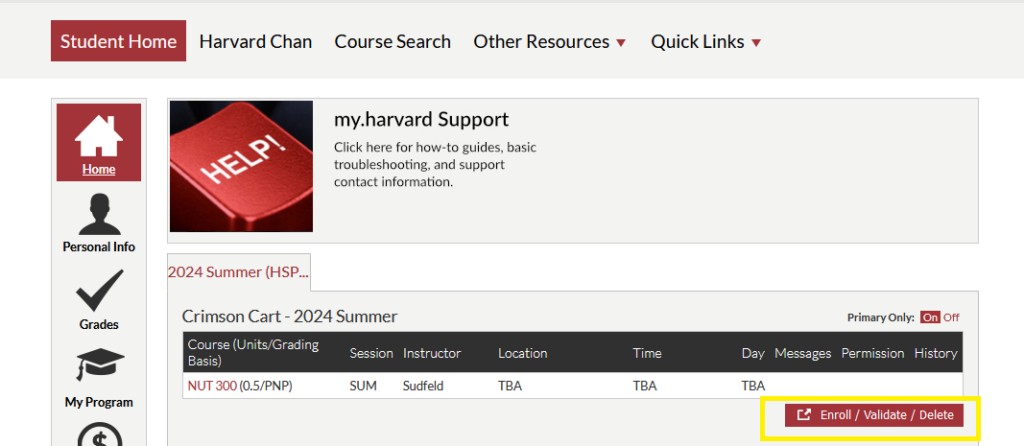Independent Study sections are courses supervised by faculty. Students interested in taking one of these courses should reach out to the faculty they want to work with and discuss their intentions with their academic advisor and program head.
Click here to review the School’s full policy on Independent Studies, including work expectations to credit allotment.
How to enroll in an Independent Study
Step 1. Find the course listing in the course catalog. Most HSPH independent studies use the department abbreviation and the number 300 (e.g. Epi 300).
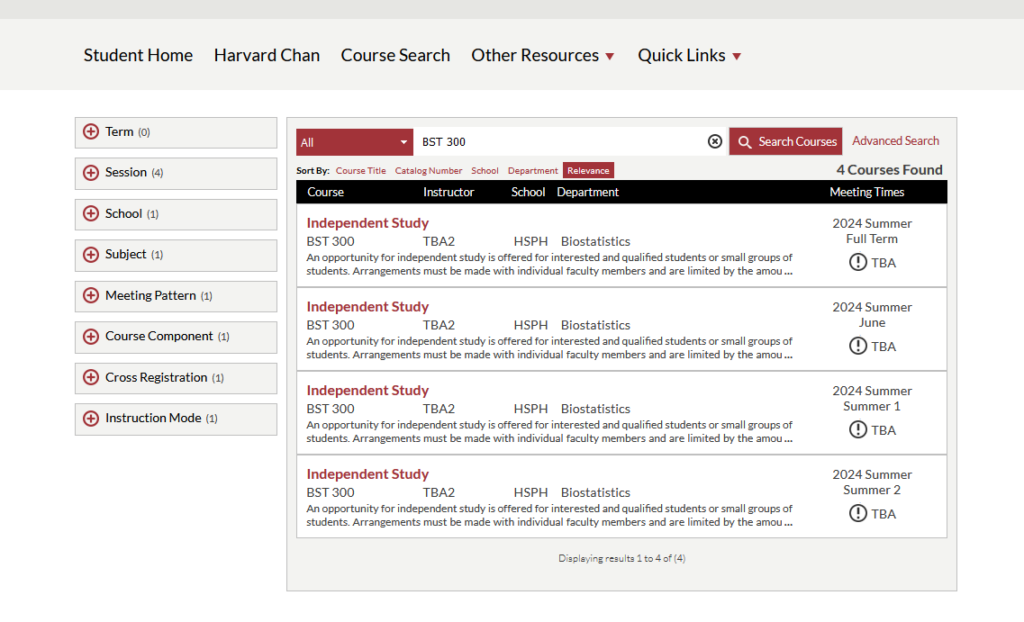
Step 2. Select the Independent Study in the Term/Session desired, then select ‘Submit Proposal’
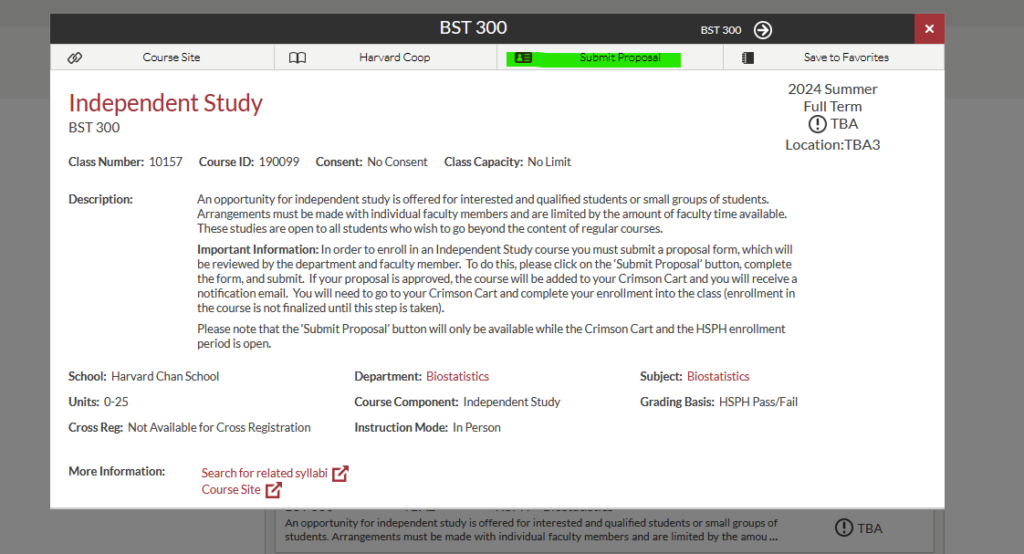
Step 3. On the Independent Study form, select your school from the drop-down menu (i.e. HSPH). Once your school is selected, the rest of the form will populate.
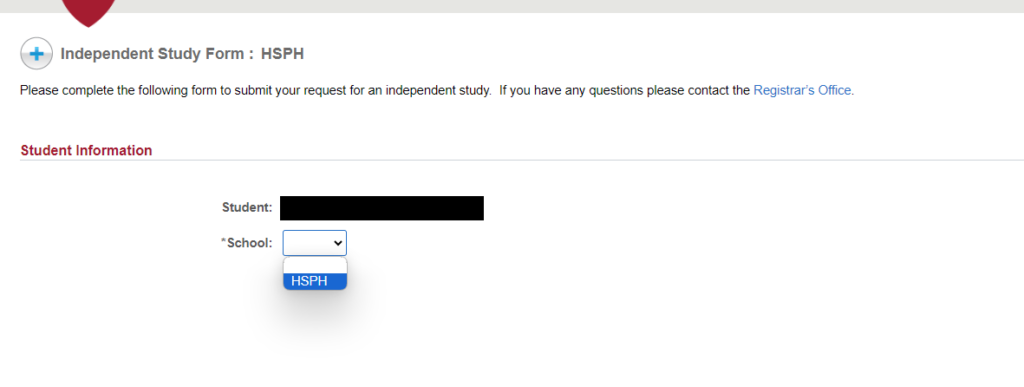
Step 4. Complete the remainder of the form. Units/number of credits, grading basis (pass/fail only), instructor name, and description of planned coursework are required. Additional information/supporting documentation may be uploaded via the ‘File Attachments’ section. Credit selection should be done at this time as it is difficult to edit later and cannot be adjusted after the add/drop deadline.
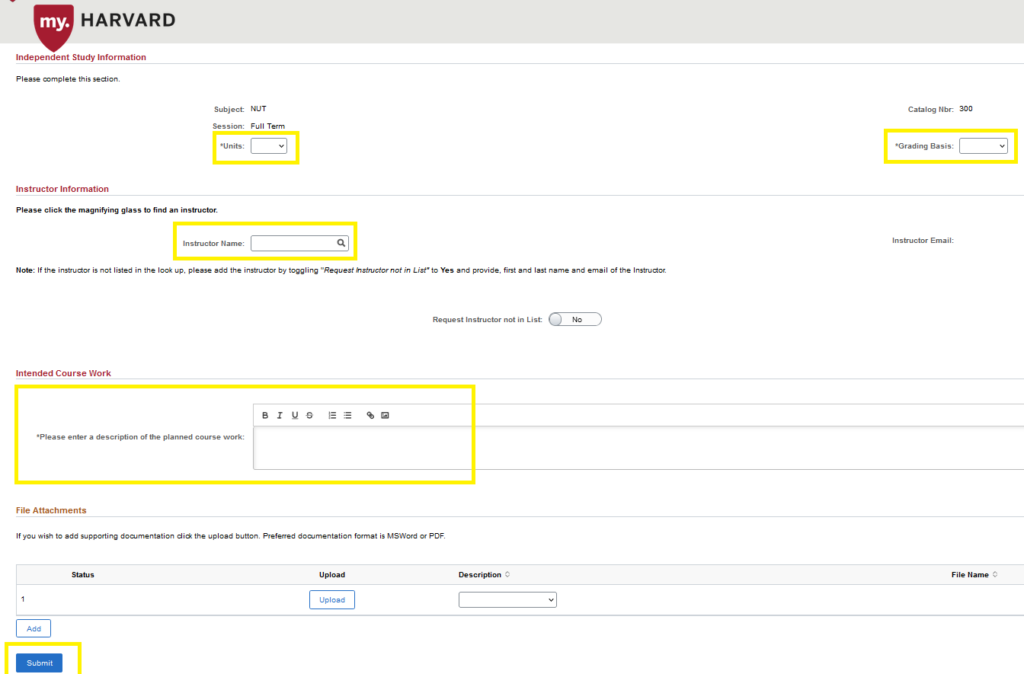
Step 4a. To add an instructor, please use the magnifying glass on the ‘Instructor Name’ field to find the intended instructor. Students taking BST 300 should always select Brent Coull as the instructor.
Step 4b. If the intended instructor is not in the list, change the ‘Request Instructor not in List’ toggle to ‘Yes’, then input instructor’s name and email address.
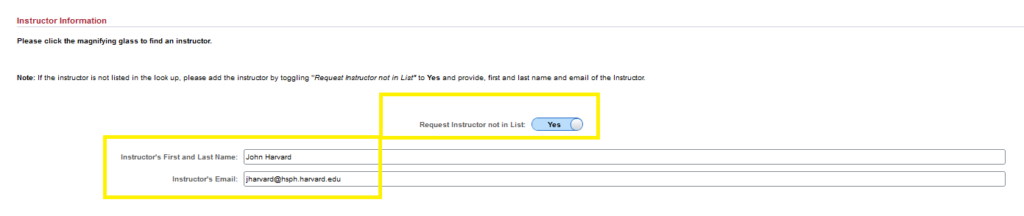
Step 5. Once all fields are completed, click ‘Submit’ at the bottom of the form. Once the form is submitted, the request will be reviewed by your department/program, and instructor. You will be notified once your request has been reviewed. If you have not received any notification within two weeks after submission, please contact your department/program.
Step 6. Once the form is approved, you will see the Independent Study course in your Crimson Cart. Do not forget to finalize enrollment in the course! Enrollment in the course is not finalized until this step is taken.