Step 1. Log into my.harvard and search for the course in Course Search.
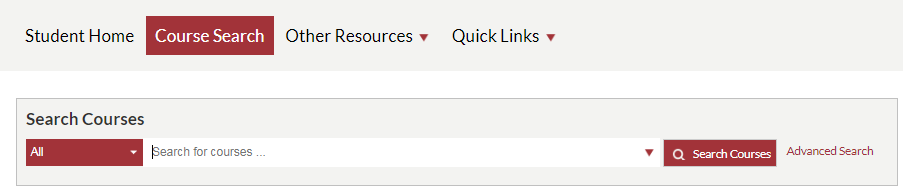
Step 2. Click on the course title to view the full description (e.g. course requirements, grading basis, etc.). Click Add to Crimson Cart.

If Add to Crimson Cart is greyed out, the enrollment period is not open, at either the home or host school, for the course.
Step 3. Select options for grading, units, sections and/or waitlist, if applicable. Click Next.
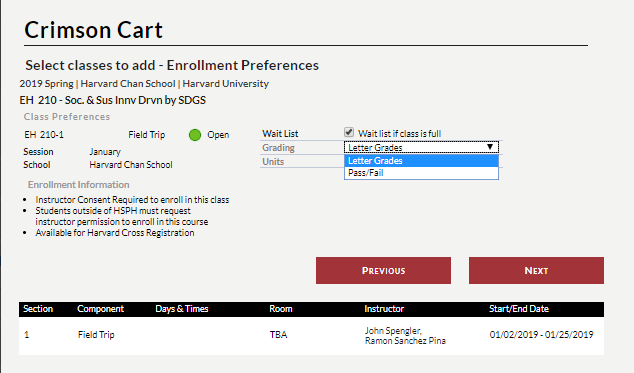

- Only options listed in the course description will be available: e.g grading basis
- For courses that have labs or secondary components, enroll in the lab/additional course component separately.
- Click here for more information about courses with variable credits: e.g. independent studies
Step 4. Return to the Crimson Cart under Student Home to view your saved courses. Select a course and click Validate a course to see if additional steps are required before enrollment (e.g. submitting a petition, checking for holds, time conflicts).
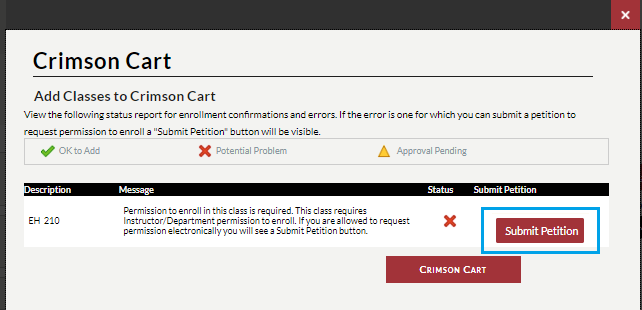
Click here to see more information about submitting petitions. If the student experiences an error when submitting a petition they should take a screenshot and send their question to their home registrar.
Step 5. Once the petition is approved, select the course(s) and click Enroll. At this time, most cross-registrants must place themselves on the course waitlist. Students MUST perform this step to complete enrollment. They will be automatically enrolled in the course after HSPH’s add/drop/change deadline IF there is space in the class and there are no enrollment errors (e.g. time conflict, credit limit, etc.).
After the deadline, students who have been enrolled will receive an email and see the course move into their enrolled courses list in my.harvard. Please note that my.harvard is the only official record of course enrollment. Click here for questions about Canvas.
Editing & Dropping Courses
All course changes should be made in my.harvard before HSPH’s enrollment deadline (or the home school deadline, if sooner).
Students wishing to change their grading basis must contact the HSPH Registrar’s Office directly, before the HSPH add/drop/change deadline, as they cannot edit while on the waitlist.
-
- The student cannot change their grading basis after the enrollment deadline.
If a cross-registrant decides they do not wish to take the course before the deadline they MUST remove themselves from the waitlist. Failure to do so could result in being automatically enrolled.



