Step 1. Log into my.harvard and search for the course in Course Search. It is possible to search by title, code, school or other identifying criteria.
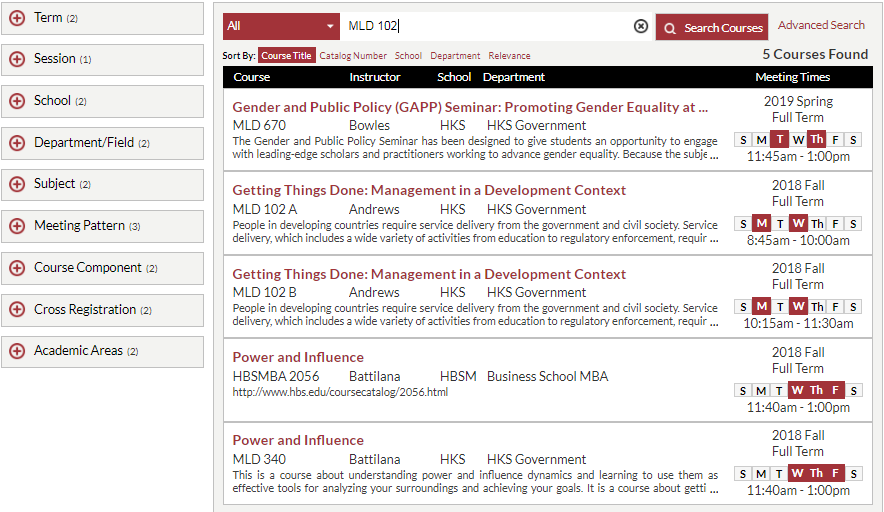
Step 2. Click on the course title to view the full description.
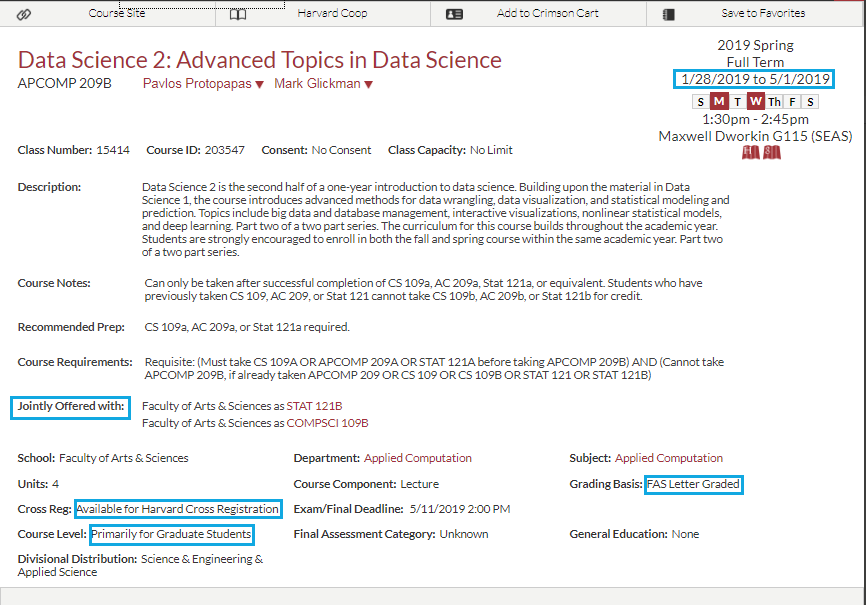
Please pay special attention to:
- The course dates – any overlap with any HSPH session could create a time conflict
- The level – it must be a graduate course
- The joint offerings – HSPH students can’t take a course if it is jointly offered at HSPH. They must enroll in the HSPH version of the course.
- The cross-registration availability
- The grading basis – the course may only be taken for a grading basis offered in the course listing. Additionally, per HSPH cross-registration policy, the grading basis must be P/F or Letter Grade. Auditing is not permitted.
Step 3. Click Add to Crimson Cart. Many courses at other schools require a petition. Petitions can only be submitted if the HSPH student petitioning period is open AND the host school’s course petition period is open. To submit a petition, click Validate and then Submit Petition. A comment box may be prompted, giving the option to write the reasons for wanting to take the course.
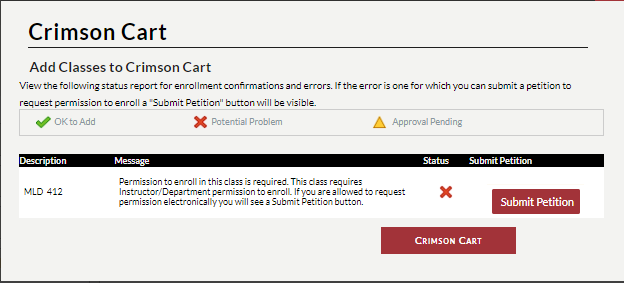
If the student is experiencing an error not related to enrollment dates being open, please take a screenshot and send it to the host school Registrar’s Office and Registrar@hsph.harvard.edu.
Please be aware that some schools have a multi-step petition process involving the instructor and the host school Registrar. The HSPH Registrar does not approve HSPH students’ cross-registration petitions. A pending petition will look like this:
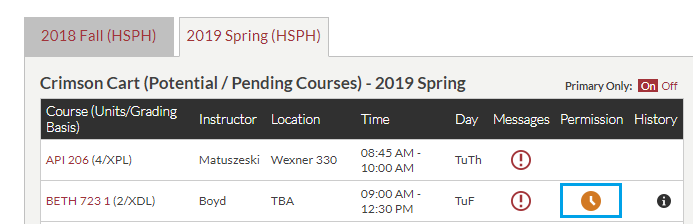
An approved petition will look like this:
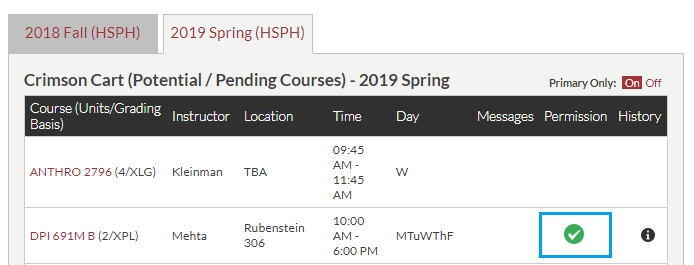
Step 4. Once the petition is approved, don’t forget to finalize enrollment! Click Enroll. Failure to complete this step on an approved petition before the enrollment deadline will result in not being enrolled.
Step 5. Dropping Cross-Registered Courses.
Students are permitted to drop cross-registered courses without penalty until the ‘Cross-registration add/drop/change’ deadline. However after the ‘last date to drop – HSPH courses’ deadline they will not be able to perform the action themselves in my.harvard and must submit a request to the HSPH Registrar’s Office to perform this action on their behalf by submitting a drop petition, indicating the reason for dropping in the petition comment box.
Students are also permitted to request that an HSPH course be dropped without penalty until the ‘Cross-Registration add/drop/change’ deadline IF they were waiting for a cross-registered petition approval. This should be noted in the comment section of the drop petition.



