After the last date to enroll, change or drop an HSPH course for a semester or session, students will no longer be able to make changes to their courses in my.harvard.
|
When to submit a drop petition |
Result of the Petition being Approved | |
| Dropping with Permission
|
|
The course is removed from student’s enrollment and not listed on their record
|
| Withdrawal
|
Student decides, after the last date to enroll/change/drop but before the withdrawal deadline, to withdraw from the course | The course is no longer part of student’s active enrollment. Student will receive a grade of “WD” and the withdrawal will be part of their permanent academic record. |
How to submit a drop petition
Step 1. Click Drop under the Crimson Cart enrolled courses and select the course requesting to be removed.
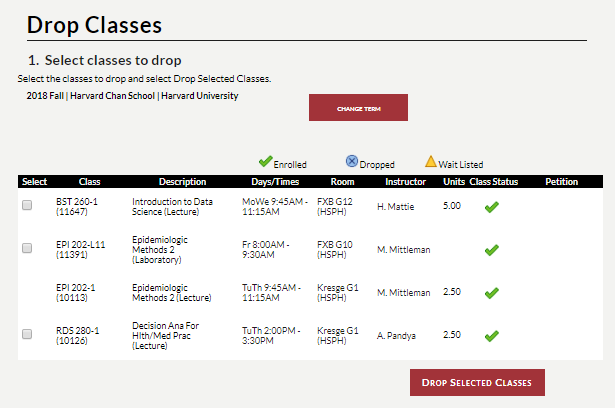
Step 2. Proceed to Finalize Drop, prompting a submit petition button. Click Submit Petition.
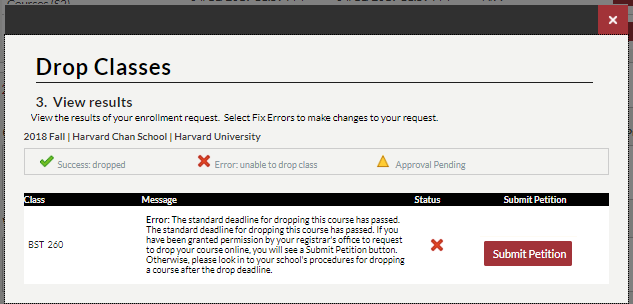
Step 3. A pop-up dialog box will appear. Write the reason for submitting the drop petition, both for dropping with permission or withdrawing from a course.
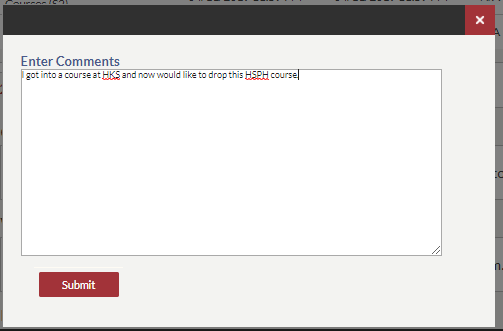
The Registrar’s Office will review the petition and inform the student if their request has been approved or denied. All approvals are subject to the deadlines listed in the academic calendar.



